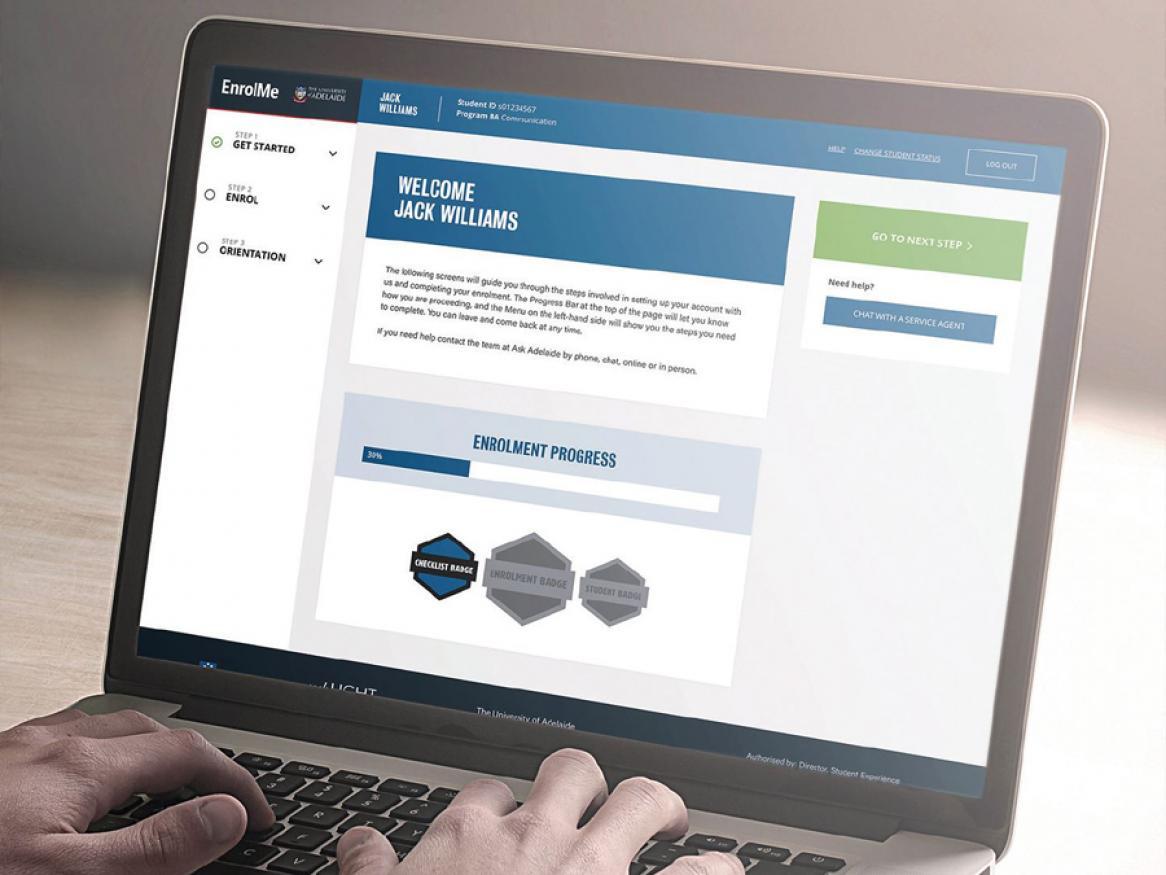Enrolment
Congratulations on your acceptance to a degree at the University of Adelaide.
Here is all the important information you need to help you enrol properly.
Having considered the information on this page, please seek enrolment help from SET Student Success if you are unable to follow the published study plan for your program.
-
Getting started at Uni
Get started
Here you will find information and a step by step guide to help you get started at University.
-
Academic credit
If you have already completed prior learning at another university or higher education institution then you might be eligible for credit towards your program.
If your application is successful then the courses you need to enrol in might change, so it's best to get your application in as soon as possible.
-
Study plans
Every degree (and every major) has a dedicated Study Plan which is your best guide to understanding the requirements of your program.
By taking each course in the order mapped out you will ensure that:
- You will have gained the foundational knowledge for your advanced courses
- You meet the all of the requirements of your degree
- You finish your degree on time
Are you an international student?
If you’re a new international student and you have been given credit you may need an adjusted study plan taking account of any credit you’ve received for previous studies, or English language course requirements. We will provide this for you directly to your student email.
Are you an Engineering Pathway Program student?
Students admitted into the Bachelor of Engineering (Honours) – Engineering Pathway program, essentially need to follow the study plan for the engineering degree they wish to pursue, substituting courses to ensure the required pre-requisites are completed (refer to the Pre-requisites tab below).
Newly admitted students will receive an email from askSET with a survey which asks:
- which pre-requisites you are missing; and
- which program you intend on transferring into upon completion of the Pathway requirements.
This information will be utilised to provide tailored enrolment advice which will be sent to you via email within 5-10 business days of completing the survey.
If you have not yet received an email requesting this information, please contact us at askset@adelaide.edu.au
-
How to choose an elective
There are two types of elective choices:
- Specific electives (also called closed electives): These will be courses that need to be selected from a specific list included on the Study Plan or Program Rules
- General electives (also called broadening electives): These electives can be chosen from any course offered by the University of Adelaide that you meet the requirements for. Please check the availability, restriction and incompatible section on the Course Planner or Course Outlines
Tip: You can access a full list of courses via Course Outlines Select Advanced search (under the red search button on the right hand side). Select the options (Level of study, year etc), then press the red search button.
By clicking onto an individual course, you can read what the course will cover and by clicking on General Course Information, you can identify the prerequisites required and any other restrictions as well as other course information.
But what course should I choose?
It depends on who you ask as to what electives are “better” than others. Some would say chose courses from an area of interest - anything you like. However, you could consider courses that might give you an edge over other applicants when you are applying for jobs. For example Project Management, Finance, Marketing. Languages are often selected and this can be both beneficial for employment and an area of interest.
You can determine what year level a course is by the number at the front of a code (1101 is level 1, 2001 is level 2 etc).
When choosing a general elective course, check for any restrictions (course may only be available for students enrolled in a particular program) and any prerequisite requirements the course may have. You can identify this information using the information listed in Course Planner.
-
Prerequisites
Mathematics
If you have not completed SACE Stage 2 Year 12 Specialist Mathematics or equivalent at high school, you must enrol into:
- MATHS 1013 Mathematics IM in your 1st Semester
- MATHS 1011 Mathematics IA in your 2nd Semester
- MATHS 1012 Mathematics IB in your 3rd Semester (or Summer School)
Physics
If you have not completed SACE Stage 2 Year 12 Physics or equivalent, please find your relevant option below:
- Students who have completed SACE 1 Physics in Year 11:
- PHYSICS 1101 - Physics for the Life and Earth Sciences 1A – Semester 1 only
- PHYSICS 1101 - Physics for the Life and Earth Sciences 1A – Semester 1 only
- Students with no Physics background:
- PHYSICS 1008 - Physical Aspects of Nature I – Semester 1 only
- PHYSICS 1201 - Physics for the Life and Earth Sciences IB – Semester 2 only
- Students who have completed SACE Stage 2 Mathematical Methods (with a grade of B- or better) and SACE Stage 1 Physics (Year 11 Physics):
- PHYSICS 1101 - Physics for the Life and Earth Sciences IA – Semester 1 only
- PHYSICS 1101 - Physics for the Life and Earth Sciences IA – Semester 1 only
- Students who have completed SACE Stage 2 Mathematical Methods (with a grade of B+ or better) and SACE Stage 2 Specialist Maths (B+ or better) but no SACE Stage 1 Physics:
- PHYSICS 1101 - Physics for the Life and Earth Sciences IA - Semester 1 only
- PHYSICS 1101 - Physics for the Life and Earth Sciences IA - Semester 1 only
- Students who have completed SACE Stage 2 Mathematical Methods but not SACE Stage 1 Physics:
- PHYSICS 1008 - Physical Aspects of Nature I - Semester 1 only
- PHYSICS 1201 - Physics for the Life and Earth Sciences IB - Semester 2 only
Chemistry
If you have not completed SACE Stage 2 Year 12 Chemistry or equivalent at high school or if you studied Chemistry in Year 12 and received a grade of C+ or SACE score below 13, must enrol into:
- CHEM 1101 – Foundations of Chemistry IA – Semester 1 only
- CHEM 1201 – Foundations of Chemistry IB – Semester 2 only
Prerequisites for enrolment into specific courses
Some courses (aka subjects) have prerequisite requirements. This means you need to pass one course before enrolling into another.
The enrolment system will sometimes allow you to enrol in courses that you have not fulfilled the prerequisites for. It is your responsibility to ensure you have fulfilled all pre-requisite requirements for the course you are enrolling into.
Check the prerequisites for each course using the University Course Planner.
-
Enrol
How do I enrol?
Once you know which courses you will be studying, its time to enrol. Access a comprehensive, step-by-step guide to enrolling in your chosen courses (start at Stage 1, Step 2).
-
Study load
Your study load is determined by the number of units you are studying.
Domestic students
You may choose to study either part-time or full-time. Anything less than 9 units per teaching-period is considered part-time.
International students
You must complete your degree within the duration specified in your Confirmation of Enrolment.
You will need to enrol full-time to complete your degree on time. At the beginning of the teaching-period, you will be contacted if you are under-enrolled, but it remains your responsibility to ensure you’re correctly enrolled.
Please contact International Student Support for any student visa-related enquiries.
-
Common enrolment problems
Enrolment errors
There are a number of common problems that can prevent you from enrolling successfully, please see the links below to the forms which can be utilised to resolve these issues:
Enrolment priorities
Please note: The Faculty Office priority in processing enrolment requests is to enrol students in their chosen courses but, not necessarily, in their chosen classes. As a result you may find that you are not enrolled in your preferred classes or that you have some unwanted timetable clashes.
In a limited number of cases the Faculty Office may need to move students between classes to resolve timetable clashes for core courses or to manage unexpected changes to class schedules and staff availability. If your enrolment has to be changed you will be notified via email.
Successful requests
If you have been successfully enrolled in your chosen course, this will be shown on your enrolment list in MyAdelaide and you will be notified via email.
Failed requests
It is not possible to satisfy every enrolment request. A number of classes have fixed physical constraints that cannot be exceeded without removing other students. If we are unable to enrol you into your chosen course, you will be notified via email.
Class time changes
Please be aware that changes to timetables can occur up to the end of the first week of semester. While you can reasonably expect to be notified of late changes, sometimes this may not occur. Please check MyAdelaide prior to the start of each semester to confirm your class times.
There are three common problems that can prevent you enrolling successfully:
- Timetable clash
This error message appears when the class you’re trying to enrol in has a time conflicting with another class you’ve already enrolled in. The timetable clash will cause the enrolment to fail, and Access Adelaide will display a 10-digit Enrolment Request ID Number (0006______) at the top right-hand side of the screen.
If you receive an error, please take note of the Enrolment Request ID and contact Ask Adelaide via phone or chat.
Alternatively you may need to submit a Timetable clash resolution form.
- Class full
Once classes are open for enrolment, students enrol in classes on a 'first come, first served' basis. Popular class times fill up quickly, so we suggest that you enrol as soon as possible to maximise your chances of a suitable timetable. You can enrol in semester 2 courses at the start of the year.
If a class is full, you won’t be able to find it in Access Adelaide. If you are unable to enrol because all classes in a course are full, please lodge a request for consideration using the Class full resolution form.
Please note that, due to occupational health, safety and welfare requirements, you cannot be enrolled in classes where the maximum room capacity has already been reached.
If your Class Full enquiry relates to a course, or courses, outside the ECMS faculty, such as ENTREP, ECON, ACCT etc., please forward your enquiry to the relevant faculty office. For e.g. a PHYSICS course enquiry should be forwarded to the Faculty of Sciences, and an ENTREP course enquiry should be forwarded to the Faculty of the Professions.
- Unit overload
If you wish to enrol in more than 12 units in a semester, you’ll need to seek approval. Approval for a unit overload is based on previous academic performance and takes into consideration your future study pathways. The attempted overload will cause the enrolment to fail, and Access Adelaide will display a 10 digit Enrolment Request ID Number (0006______) at the top right hand side of the screen.
Please enter this number, and your reasons for the overload, in the Unit overload request form.
Please note that it’s your responsibility to manage your workload if an overload request is approved.
-
Useful enrolment links
Course Outlines
Use Course Outlines to find information about courses offered by the University. Course Outlines will detail you what you will study, what your texts and resources will be, and how the course is assessed. You can search by subject area and term (semester).
University Course Planner
Use the University Course Planner to find information about courses, including course fees and critical dates, such as the last day to enrol or withdraw. You can search by course title, subject area, catalogue number, semester and more.
University Calendar
The University Calendar lists program rules and study plans for all programs. It will confirm the information on your study plan and show additional information that you may require.
Level 2 BIOCHEM, GENETICS and MICRO practical information
Students enrolled in any Level 2 BIOCHEM, GENETICS, MICRO courses also need to enrol in the practical component which is listed as a separate course SCIENCE_MBS Practical A or B or C. Find out which Practical to enrol into.
Need help?
SET Student Success Team: 8313 4148
Ask SET, Level 1, Ingkarni Wardli Building, North Terrace Campus